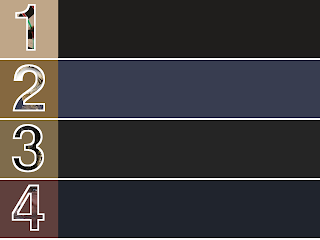Visual examples: The Good, the Bad and the Ugly of Obama's State of the Union speech 2013

It is February, time for the SOTU( State Of The Union) address and like in past years I have looked at the slides of the enhanced speech. The major why this matters to scientific presentations is because of the data visualization they provide to the public. The National Public Radio did a piece on this and ask Steve Few author of Show me the numbers, and Nathan Yau of flowing data about the quality of charts. According to Mr. Few and Mr. Yau for the most part Obama's team did a good job. There were however some cases the criticized. Here are 4 of them. Call it The Bad . You can click on them to see a larger version. whitehouse.gov 12 Of The Hottest Years On Record misplaces the x-axis by not setting it at 0. This creates an unnecessary dramatic effect. The y-axis has no units and the labels on the same axis should be "-0.4", "-0.2", … to emphasize these are rational and not integers numbers. Natural Gas Wells doesn't tell the whole story with t